

At MinneBar, at least two people were trying to set up collaborative waves on Google Wave, but didn't know how to add Public so anyone could access them. As the UI for doing so is quite poor and text instructions ended up with me being added and then adding Public myself, I thought I'd throw up a couple screen shots.
First step is to choose the + to add a contact, and type public@a.gwave.com. The system will report "User does not have a Google Wave account."
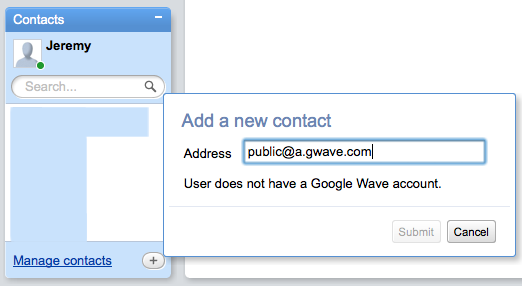
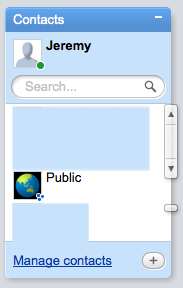 Ignore the lack
of active buttons, and just press Enter on your keyboard (while the text
cursor is still in the Address box). Public should now appear on your
Contacts list and can be added to waves as desired. Note that it is only
retained in your Contacts list until the current wave window is closed,
so this procedure unfortunately needs to be repeated for each session in
which you want to make a wave public.
Ignore the lack
of active buttons, and just press Enter on your keyboard (while the text
cursor is still in the Address box). Public should now appear on your
Contacts list and can be added to waves as desired. Note that it is only
retained in your Contacts list until the current wave window is closed,
so this procedure unfortunately needs to be repeated for each session in
which you want to make a wave public.
A wave can be shared by just copying the URL as you view it, and sharing it with anyone who has access, which in the case of a public wave is currently anyone with a Google Wave account.
Copyright ©2000-2008 Jeremy Mooney (jeremy-at-qux-dot-net)